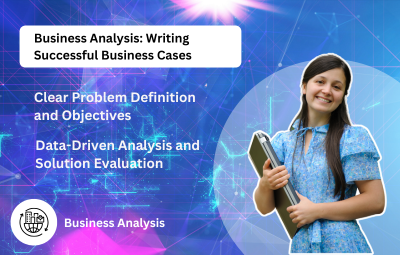Inbox Learners Hub specialize in Training and Human Resource consulting, for both management and technical skills. In addition to the extensive industrial experience in Technical and human resources management, we have a pool of experts in our faculty specializing in specific areas that serve both students and organizations of IT industry.
Key Highlights
- Skilled Instructors
- Professional Trainings
- Live Projects
- Placement Assistance
World-Class Instructors | 1:1 with Industry Mentors | 400+ Global Hiring Partners | 55% Avg. Salary Hike
Accelerate your Career & Growth With Inbox